What is a VPN? Virtual Private Network

In our digital life, protecting your online privacy and security is more important than ever. A Virtual Private Network (VPN) is a powerful tool that safeguards your internet activity by encrypting your data and hiding your IP address. By creating a secure, private tunnel between your device and the internet, a VPN prevents hackers, governments, and even your internet service provider (ISP) from tracking or intercepting your online activity.
VPNs serve a variety of purposes—from keeping your personal information safe on public Wi-Fi to bypassing geo-restrictions and online censorship. Whether you're an individual looking to enhance your privacy or a business securing remote work connections, VPNs have become an essential part of modern internet security. In this article, we’ll break down how VPNs work, their different types, key benefits, and what to consider when choosing the right VPN service.
How VPNs Work: Understanding the Technology Behind "What is a VPN?"
A Virtual Private Network (VPN) functions by creating a secure and encrypted connection between a user’s device and the internet. This process ensures that data remains private and protected from external threats. But how exactly does a VPN work?
1. Encryption of Internet Traffic
When a user connects to a VPN, their internet traffic is encrypted using advanced security protocols. This encryption scrambles the data, making it unreadable to hackers, ISPs, or other third parties. Even if someone intercepts the data, they cannot decipher it without the proper decryption key.
2. IP Address Masking
A VPN assigns users a new IP address by routing their connection through a secure server in a different location. This process hides their real IP address, making it difficult for websites, advertisers, or governments to track their online activities.
3. Data Tunneling Through Secure Servers
A VPN creates a virtual tunnel between the user’s device and a remote VPN server. All online requests, such as visiting websites or accessing services, pass through this tunnel before reaching their destination. This prevents unauthorized entities from monitoring or altering the data.
4. Role of VPN Hosts in Data Transmission
The VPN provider operates servers across multiple locations worldwide. When a user connects to a VPN, their data is first routed through one of these servers before reaching the internet. This mechanism ensures:
Security: Data remains encrypted and safe from cyber threats.
Privacy: The user’s actual location and identity are concealed.
Access to Restricted Content: Users can bypass geo-blocks and censorship by appearing as if they are in a different region.
By encrypting traffic, masking IP addresses, and utilizing secure tunnels, VPNs offer users enhanced privacy, security, and freedom on the internet. In the next section, we will explore different types of VPNs and their specific applications.
Types of VPNs: Understanding Different VPN Solutions
When asking "what is a VPN?", it's important to understand that not all VPNs function the same way. VPNs can be categorized into different types based on their purpose and how they connect users to a secure network. The three main types of VPNs are Remote Access VPNs, Site-to-Site VPNs, and Personal VPNs.
1. Remote Access VPN
A Remote Access VPN allows individual users to connect securely to a private network from a remote location. This is commonly used by employees working from home or traveling, enabling them to access company resources securely. The VPN encrypts the user's internet connection, ensuring that sensitive business data remains protected from cyber threats.
Key Features:
Secure access to private corporate networks
Encryption of internet traffic for remote users
Protection against cyber threats on public Wi-Fi
2. Site-to-Site VPN
A Site-to-Site VPN (also known as Router-to-Router VPN) is used by businesses with multiple office locations. It connects entire networks to each other over the internet, allowing employees at different offices to share data securely. Instead of individual users connecting to a VPN server, the connection is established between two or more routers, ensuring seamless communication between company branches.
Key Features:
Secure connection between multiple office locations
Automatic data encryption between business networks
Ideal for large organizations with multiple branches
3. Personal VPN
A Personal VPN (or Consumer VPN) is designed for individual users who want to enhance their online privacy, security, and access to restricted content. It routes the user's internet traffic through an encrypted server, masking their IP address and protecting their browsing activity from ISPs, hackers, and surveillance. Personal VPNs are widely used for streaming, bypassing geo-restrictions, and securing public Wi-Fi connections.
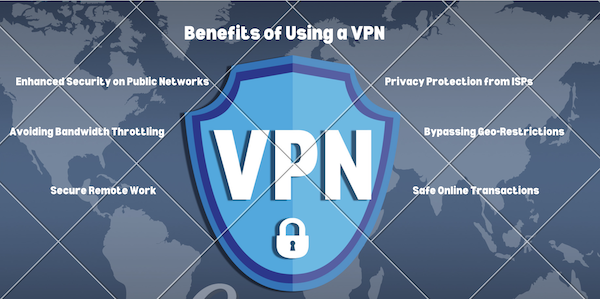
Benefits of Using a VPN: Why You Should Use One
When exploring "what is a VPN?", it's important to understand the many benefits it provides. A Virtual Private Network (VPN) enhances online privacy, security, and accessibility by encrypting internet traffic and masking the user’s IP address. Here are the key advantages of using a VPN:
1. Enhanced Security on Public Networks
Public Wi-Fi networks, such as those in coffee shops, airports, or hotels, are vulnerable to cyberattacks. Hackers can intercept unsecured connections and steal sensitive information like passwords, banking details, and personal messages. A VPN encrypts your data, ensuring that even if someone intercepts it, they won’t be able to read it.
2. Privacy Protection from ISPs and Third Parties
Internet Service Providers (ISPs) can track and store user browsing history, sometimes selling this data to advertisers or government agencies. A VPN prevents this by routing your traffic through an encrypted tunnel, keeping your online activities private.
3. Bypassing Geo-Restrictions and Censorship
Many streaming platforms, websites, and online services impose geographic restrictions on their content. With a VPN, users can connect to servers in different locations, making it appear as though they are browsing from another country. This allows access to restricted content, such as international Netflix libraries, YouTube videos, or censored websites in certain regions.
4. Avoiding Bandwidth Throttling
ISPs often throttle (slow down) internet speeds when they detect high bandwidth usage, such as streaming, gaming, or downloading large files. A VPN hides your online activity from your ISP, preventing bandwidth throttling and ensuring a smooth and fast internet experience.
5. Secure Remote Work and Business Communications
For businesses and remote workers, VPNs provide a secure way to access corporate networks and sensitive information from anywhere in the world. This ensures that confidential business data remains protected from cyber threats, especially when employees work remotely.
6. Safe Online Transactions
When making online purchases or banking transactions, security is a top priority. A VPN adds an extra layer of protection by encrypting financial data, reducing the risk of credit card fraud and identity theft.
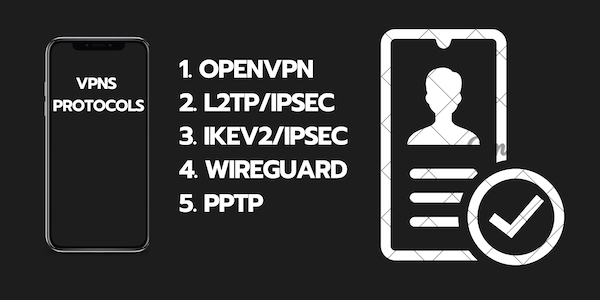
Common VPN Protocols: Understanding How VPNs Work
When discussing "what is a VPN?", it’s essential to understand the different protocols that power VPN connections. A VPN protocol determines how data is encrypted, transmitted, and secured between the user’s device and the VPN server. Each protocol offers varying levels of security, speed, and reliability. Here are the most commonly used VPN protocols:
1. OpenVPN – The Gold Standard
OpenVPN is one of the most widely used VPN protocols, known for its strong security and flexibility. It uses AES-256 encryption, an industry-standard encryption method, making it highly secure. OpenVPN can operate over TCP (more reliable) or UDP (faster) and is commonly used in both personal and corporate VPN services.
Pros:
✔ High security with strong encryption
✔ Open-source, regularly audited for vulnerabilities
✔ Works on most devices and operating systems
Cons:
✖ Can be slower than newer protocols like WireGuard
2. L2TP/IPsec – Layered Security
Layer 2 Tunneling Protocol (L2TP) is often paired with IPsec (Internet Protocol Security) to provide encryption and security. While L2TP itself does not encrypt traffic, IPsec ensures that data remains protected. This protocol is widely supported but can be slower due to the double-layer encryption process.
Pros:
✔ Strong encryption when combined with IPsec
✔ Widely supported across devices
Cons:
✖ Slower due to double encryption
✖ Some firewalls may block L2TP
3. IKEv2/IPsec – Fast and Reliable for Mobile Devices
Internet Key Exchange version 2 (IKEv2), when combined with IPsec, provides a secure and fast VPN connection. It is particularly useful for mobile users as it quickly reconnects when switching between Wi-Fi and mobile data.
Pros:
✔ Fast and stable, ideal for mobile devices
✔ Automatically reconnects after connection drops
Cons:
✖ Limited support on older devices
✖ Not as widely available as OpenVPN
4. WireGuard – The Next-Gen Protocol
WireGuard is a modern VPN protocol that has gained popularity due to its high speed, lightweight codebase, and strong security. It is faster than OpenVPN and IPsec while maintaining a simple and efficient design. Many VPN providers have started adopting WireGuard as a default option.
Pros:
✔ Extremely fast and lightweight
✔ Uses strong encryption and modern cryptographic algorithms
✔ Easier to implement and audit for security
Cons:
✖ Still relatively new and under ongoing development
✖ Some VPN providers have yet to fully integrate it
5. PPTP – Outdated but Still in Use
Point-to-Point Tunneling Protocol (PPTP) was one of the first VPN protocols developed. However, it is now considered insecure due to outdated encryption methods and vulnerabilities that hackers can exploit. It is still used for applications where speed is prioritized over security.
Pros:
✔ Very fast due to minimal encryption
✔ Easy to set up
Cons:
✖ Weak security, easily compromised
✖ Should not be used for sensitive data
Potential Limitations and Considerations of Using a VPN:
When exploring "what is a VPN?", it’s important to recognize that while VPNs offer significant privacy, security, and accessibility benefits, they also come with certain limitations and considerations. Understanding these potential drawbacks can help users make informed decisions when choosing and using a VPN.
1. Reduced Internet Speeds
One of the most common drawbacks of using a VPN is a potential decrease in internet speed. Since VPNs encrypt data and route it through remote servers, this extra processing can sometimes cause:
Slower browsing and streaming speeds
Increased latency, affecting gaming and video calls
Variability in performance depending on the server location and network congestion
However, using a high-speed VPN provider with optimized servers can minimize speed loss.
2. Not All VPNs Are Fully Secure
While VPNs enhance online security, not all providers offer the same level of protection. Some free or low-quality VPNs may:
Log user data and sell it to third parties
Use weak encryption, leaving users vulnerable to cyber threats
Contain malware or intrusive ads
To ensure security and privacy, users should choose reputable VPN providers with strong encryption, a no-logs policy, and regular security audits.
3. Legal and Policy Considerations
VPN usage is legal in most countries, but some governments restrict or ban VPNs to control internet access. Countries like China, Russia, North Korea, and Iran have strict regulations against VPN use, and accessing restricted content through a VPN may violate local laws.
Considerations:
Always check local laws before using a VPN in restricted regions.
Some governments block VPN services, requiring obfuscated servers or stealth modes to bypass detection.
4. Compatibility Issues with Certain Websites and Services
Some streaming platforms, banking websites, and online services actively block VPN users to prevent access from different locations. This means:
Streaming services like Netflix, Hulu, and BBC iPlayer may restrict VPN access.
Online banking sites may flag logins from different locations as suspicious.
Some corporate networks and educational institutions block VPN connections.
To overcome this, users can:
✔ Choose a VPN provider with specialized streaming servers
✔ Use split tunneling to access local services while connected to a VPN
5. Cost of Premium VPN Services
While free VPNs exist, they often come with data limits, slower speeds, and security risks. A reliable, secure VPN usually requires a paid subscription, which can range from a few dollars per month to higher-priced enterprise solutions.
Considerations:
Free VPNs may compromise security by collecting and selling user data.
Investing in a paid VPN ensures better privacy, speed, and customer support.
Selecting the Right VPN Service: What to Consider
When researching "what is a VPN?", it's crucial to understand how to choose the right VPN service. Not all VPN providers offer the same level of security, speed, and reliability, so selecting one that meets your specific needs is essential. Below are the key factors to consider when choosing a VPN service.
1. Security and Privacy Features
A good VPN should prioritize strong encryption and a no-logs policy to protect user data. Important security features to look for include:
AES-256 encryption – Ensures data is securely encrypted.
No-logs policy – Prevents the VPN provider from tracking or storing user activity.
Kill switch – Automatically disconnects the internet if the VPN connection drops to prevent data leaks.
DNS and IP leak protection – Prevents accidental exposure of your real IP address.
2. Speed and Performance
VPNs can slow down internet speeds due to encryption and routing through remote servers. To maintain fast and stable connections, consider VPNs that offer:
High-speed servers optimized for streaming and gaming.
Multiple server locations to reduce congestion and improve performance.
WireGuard or OpenVPN protocols, which balance speed and security.
3. Server Network and Locations
The number and geographic distribution of VPN servers affect performance and the ability to bypass geo-restrictions. Choose a VPN provider with:
Servers in multiple countries for better access to global content.
Dedicated streaming and P2P servers for smooth media consumption and torrenting.
Obfuscated servers for bypassing censorship in restricted regions like China and Russia.
4. Device Compatibility
A reliable VPN should work across multiple devices and operating systems. Check for:
Support for Windows, macOS, iOS, Android, and Linux.
Compatibility with smart TVs, routers, and gaming consoles.
Multi-device connections (some VPNs allow simultaneous use on multiple devices).
5. Streaming and Geo-Unblocking Capabilities
If accessing geo-restricted content (e.g., Netflix, Hulu, BBC iPlayer) is a priority, choose a VPN with:
Optimized servers for streaming services.
Regularly updated IP addresses to bypass VPN blocks.
Fast speeds for HD and 4K streaming without buffering.
6. Customer Support and Reliability
A reputable VPN provider should offer:
24/7 live chat support for troubleshooting.
Comprehensive FAQs and guides for setup assistance.
A money-back guarantee to test the service risk-free.
7. Pricing and Subscription Plans
VPN services come with different pricing models. Consider:
Free vs. Paid VPNs – Free VPNs often have limitations (slow speeds, ads, data caps, security risks).
Subscription plans – Monthly, yearly, or multi-year discounts.
Money-back guarantee – Ensures a risk-free trial period.
Conclusion: Why a VPN is Essential for Online Security and Privacy
After exploring "what is a VPN?", it’s clear that a Virtual Private Network (VPN) is a powerful tool for enhancing online privacy, security, and freedom. Whether used for personal browsing, securing remote work, or bypassing geo-restrictions, a VPN plays a crucial role in protecting digital activities.
Key Takeaways
How VPNs Work – A VPN encrypts internet traffic, masks IP addresses, and routes data through secure tunnels, ensuring online privacy and security.
Types of VPNs – Options like Remote Access VPNs, Site-to-Site VPNs, and Personal VPNs cater to different users, from businesses to individuals.
Benefits of Using a VPN – VPNs offer enhanced security on public Wi-Fi, protection from ISPs, access to restricted content, and prevention of bandwidth throttling.
Common VPN Protocols – Protocols like OpenVPN, WireGuard, and IKEv2/IPsec provide different levels of speed, encryption, and reliability.
Potential Limitations – VPNs can reduce internet speeds, face legal restrictions in certain countries, and be blocked by some websites.
Selecting the Right VPN Service – A high-quality VPN should offer strong encryption, fast speeds, a no-logs policy, global servers, and compatibility across devices.
The Future of VPN Technology
With growing concerns about online privacy, government surveillance, and cyber threats, VPNs are becoming an essential tool for individuals and businesses. Future advancements in VPN protocols, AI-driven security features, and decentralized networks will further enhance protection and accessibility.
By choosing a reliable VPN provider, users can secure their online identity, protect sensitive data, and access the internet freely without restrictions. In an era of increasing digital surveillance and cyber risks, a VPN is not just an optional tool—it’s a necessity for a safer and more private online experience.
FAQs
How does a VPN protect my online privacy?
A VPN encrypts your internet traffic and hides your IP address, preventing hackers, internet service providers (ISPs), and government agencies from tracking your online activity. This ensures your browsing, messaging, and transactions remain private and secure.
Can a VPN help me access blocked websites and streaming services?
Yes! A VPN allows you to bypass geo-restrictions and censorship by connecting to servers in different countries. This makes it possible to access restricted websites, streaming platforms like Netflix and Hulu, and services unavailable in your region.
Will using a VPN slow down my internet speed?
VPNs can slightly reduce internet speeds due to encryption and routing through remote servers. However, premium VPN providers optimize their networks to minimize speed loss, offering fast connections suitable for streaming, gaming, and browsing.
Is using a VPN legal?
In most countries, using a VPN is completely legal. However, some governments restrict or ban VPN usage to control internet access. It’s important to check local laws before using a VPN in heavily regulated regions like China, Russia, or Iran.
Are free VPNs safe to use?
Free VPNs often come with risks, such as weak encryption, data logging, intrusive ads, and slower speeds. Some may even sell your data to third parties. For better security, privacy, and performance, it's recommended to use a reputable paid VPN service.